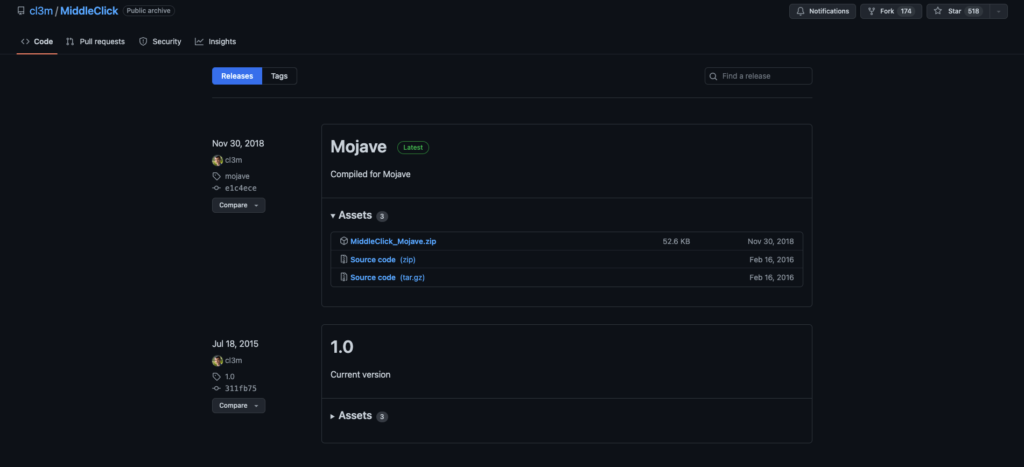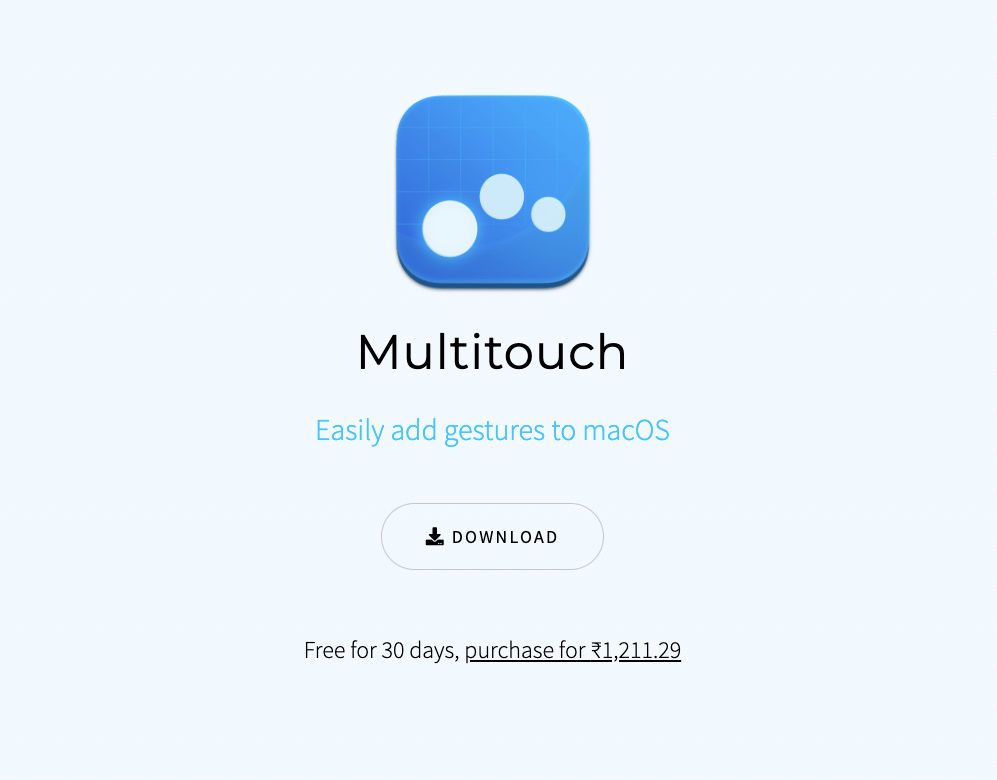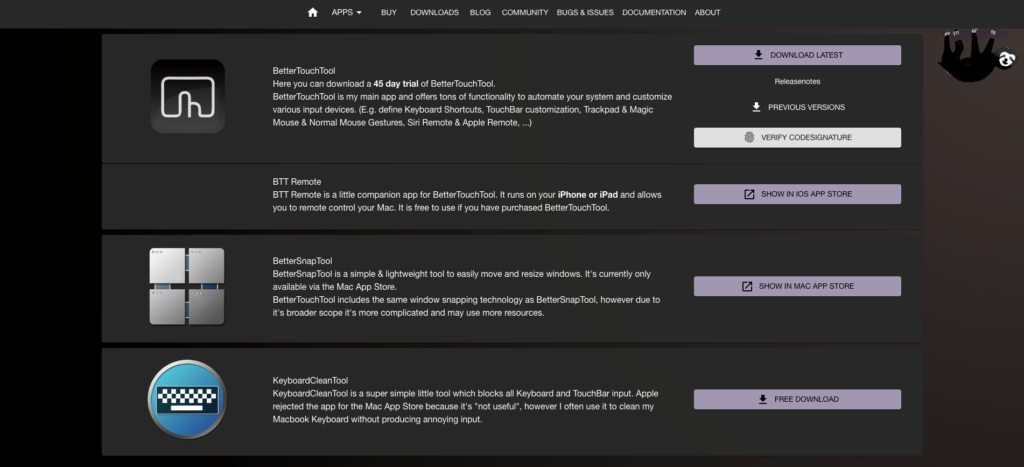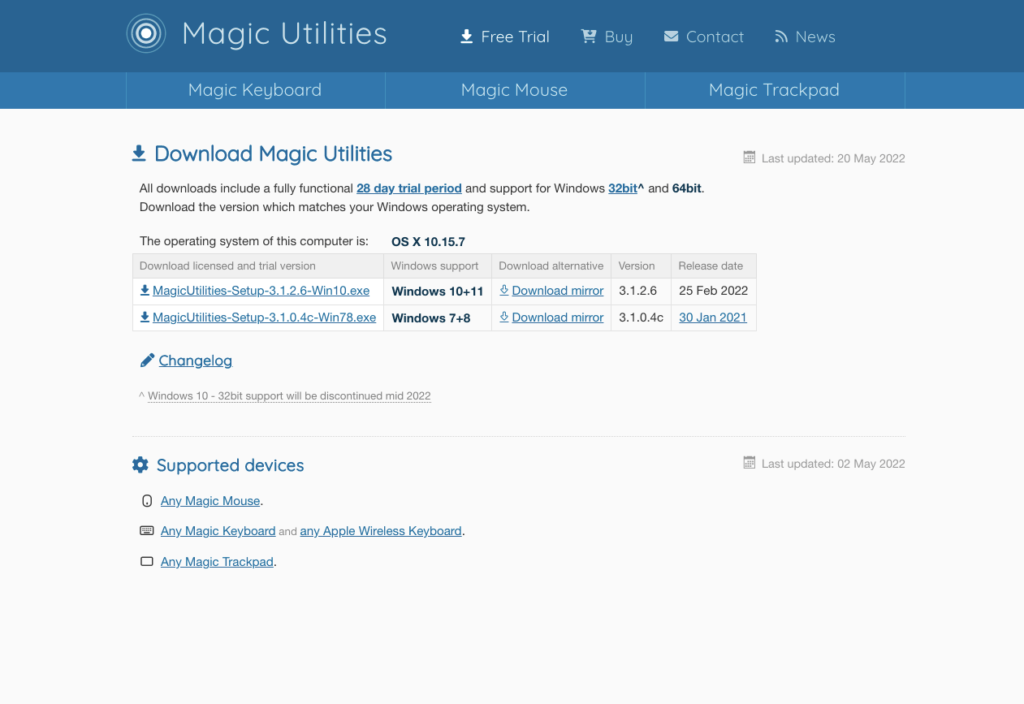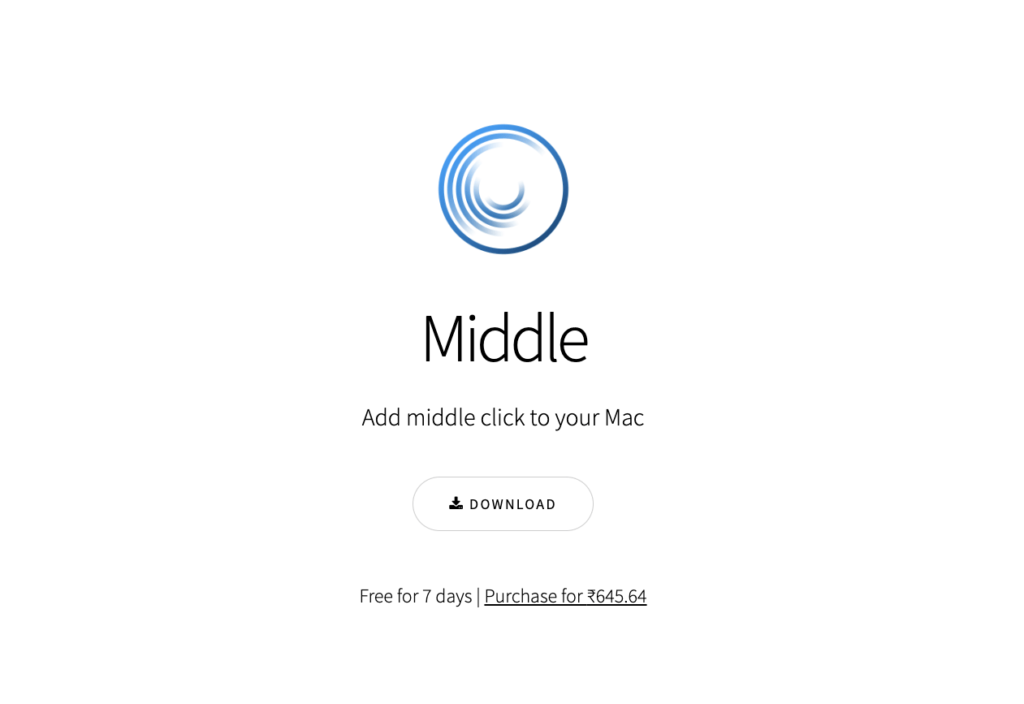How to Get Middle Click on Mac
If you are wondering how to get middle-click on a Mac through third-party solutions, we got your back. Below are five apps that can emulate middle click on macOS machines.
1. Using MiddleClick
MIddleClick is a free app that enables the middle click on Magic Mouse and MacBook trackpad. Since it’s a free app, you only get a 3-finger tap or click utility, unlike other paid options that offer many customization options. If that’s okay with you, follow the steps below.
- Go to the MiddleClick GitHub page and download the latest release.
- Once downloaded, click on the zip file and extract it to your preferred location.
- You’ll see a MiddleClick.app file, which you can drag it into the Applications folder or run directly from its current location.
- If macOS blocks you from opening the app, head to the Desktop and click on the Apple logo on top.
- Select System Preferences from the dropdown menu and click on Security & Privacy.
- Now, go to the Privacy tab, select Accessibility, and check the box next to MiddleClick.
2. Using MultiTouch
MultiTouch is a paid app that offers custom gestures using 1, 2, 3, and 4 fingers, including the middle click. The app is free for the first 30 days, and then you’ll have to purchase it for Rs 1,211.29.
- Go to the official Multitouch official website and download it.
- Install the package you have downloaded.
- Now, open the app and go to the Trackpad tab.
- Click on + and select the gesture.
- Now, choose the middle click as its action.
- Click Done to start using the gesture.
3. Using BetterTouchTool
The BetterTouchTool is an all-encompassing app that lets users customize various input devices like TouchBar, trackpad, Magic Mouse, and even normal mouse gestures. The app also enables you to set the gesture you want to a limited number of apps, which means the gesture will work only on apps you select. It’s free for the first 45 days, and then you’ll have to pay ~Rs 700 for two years.
- Go to the BetterTouchTool official page.
- Click on the Download Latest button next to BetterTouchTool.
- After downloading, install the app and give the necessary permissions.
- Open the app and select your pointing device (trackpad) on top.
- Click on the + icon and add middle-click along with its gesture action.
4. Using Magic Utilities
This app is meant for those who use Magic Mouse with a Windows computer. T installs all necessary drivers for the Magic Mouse to ensure compatibility and adds middle-click gesture as well. It offers a 28-day free trial and charges ~Rs 1,200 annually.
- Go to the Magic Utilities official download page.
- Install the package after the download finishes.
- Click on the app to run it.
- You’ll see a dedicated section for the middle click.
- You can select any gesture, including three-click, from the dropdown menu.
5. Using Middle
Middle is another paid app free for a week and charges ~Rs 645 for a year. It’s the toned-down, more affordable version of the MultiTouch app and has been developed by the same developer. It works with MacBook trackpad, Magic trackpad, and Magic Mouse.
- Download Middle from the official website.
- Install the app after the download finishes.
- You can select from four pre-defined gestures for the trackpad and Magic Mouse.
- Select Three Finger Tap for both.
- Your preferred gesture is ready to use.
What is the middle click?
Most Windows mouse come with a scroll wheel in the middle to make it convenient to scroll. It can also be clicked to perform app-specific or user-defined functions on a Windows computer.
Does Magic Mouse have a middle mouse button?
No, Magic Mouse or Magic Trackpad don’t have a middle mouse button. However, using various free and third-party apps, you can add gestures for the middle click on both.
How do you scroll click on a Mac?
On macOS, it’s not possible to scroll click (middle-click) on a mouse. However, fret not, as several third-party apps let users set middle click as a gesture on MacBooks.
Final Words
There’s no doubt that middle-click is a convenient feature, and many users need it to increase productivity and efficiency. You can now get the functionality on your macOS devices and Magic Mouse using the apps mentioned in this article. Let us know which of these apps appeal to you the most, and would you be willing to pay for a middle-click app?