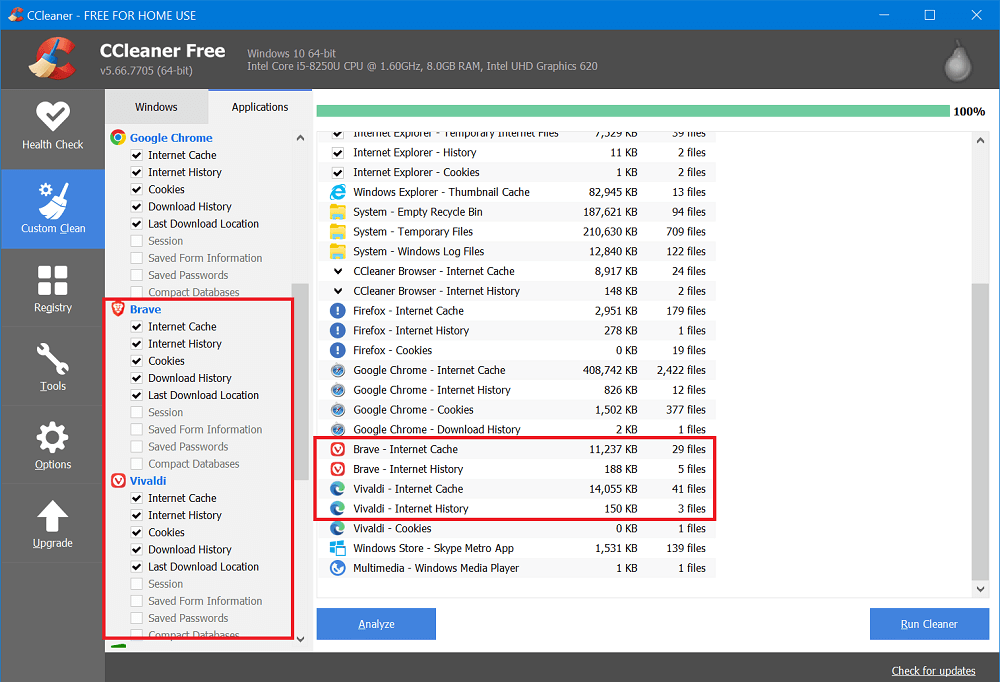CCleaner, the popular cleaning tool from Piriform rolled out a new update with new features and bug fixed. With CCleaner v5.66, the company added full support for cleaning Brave and Vivaldi browser separately. It means just like Chrome, and Firefox, it’s going to clean these two browsers. After updating CCleaner to latest version v5.66.7705 rolled out on April 29, 2020. Here’s how you can clean Brave and Vivaldi browser.
Clean Brave and Vivaldi Browser using CCleaner
Launch CCleaner app on your computer. Next, you need to switch to Custom clean tab. Here, you need to switch to Applications tab. On the left pane, you will find names for Brave and Vivaldi browser accompanied by CCleaner, Firefox, and Chrome. With CCleaner, you can clean:
Internet CacheInternet HistoryCookiesDownload HistoryLast Download location SessionSave Form informationSaved PasswordsCompact Database
You can select the box for the entry which you want to clean for the browser, and then press Run cleaner button. You can also click on Analyze button if you want to check what CCleaner going to clean when you run the cleaner. With CCleaner v5.66, the company fixed following issues: You can check the CCleaner v5.66 complete change log here Internet history is now deleted via the ‘History’ Privacy category, which also includes download history andrecently typed URLs